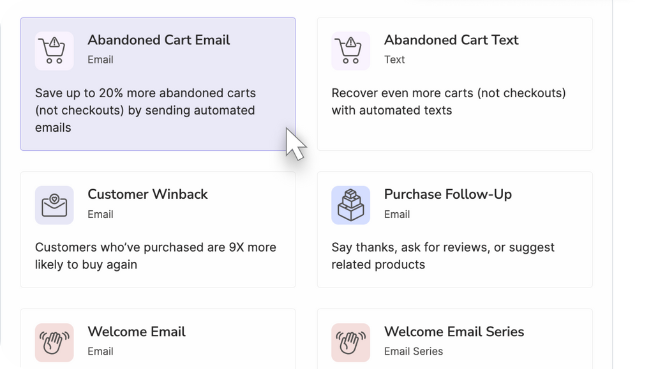Connect to Attentive
-
Click the Connect Privy and Attentive button at the top of this page. You will be redirected to integrations in your Privy account settings.
-
Locate and select the Attentive option in the Available Integrations area. If you aren't already logged into your Attentive account, log in and select Continue.
-
In Attentive, select the Authorize option.
-
If your Privy credentials are associated with multiple Privy accounts, please select the Link option next to the account you'd like to connect.
-
That's it! Once linked, your Attentive account will appear in the Authorized Accounts section of your Privy integrations area. You can start creating campaigns to orchestrate your customer journey from Privy to Attentive. If you have troubleshooting questions, please view this help doc.


.jpg)