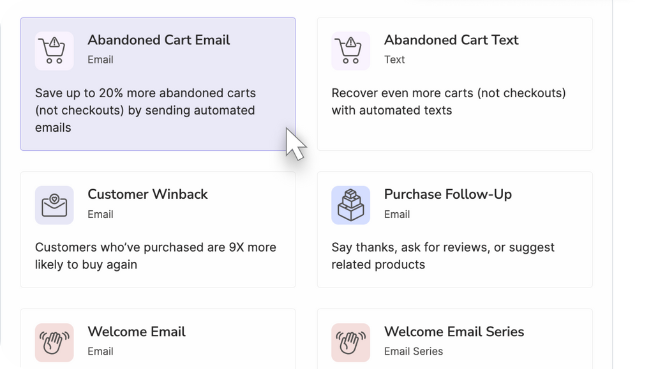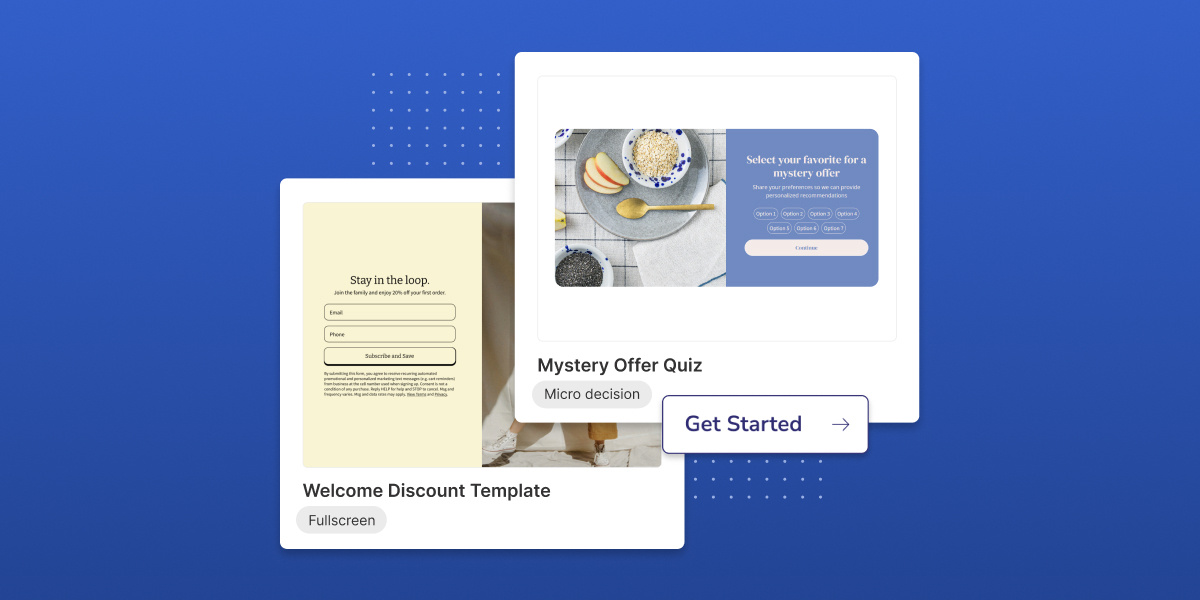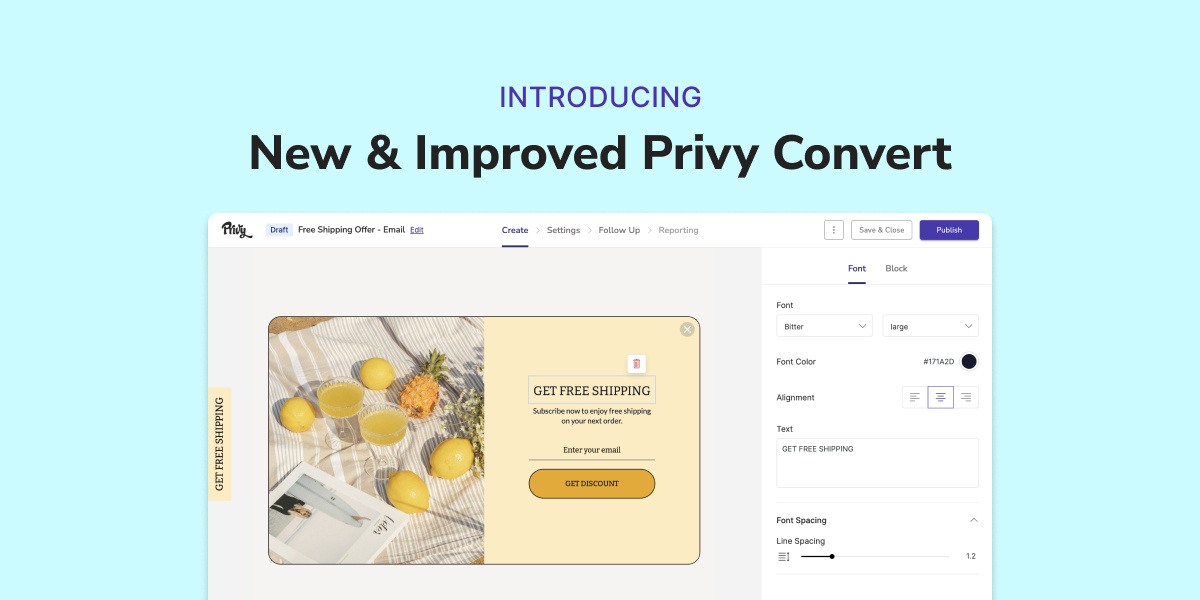3 Major Improvements to Privy Convert
5 min read time
Published on Jul 31, 2024
Written by Kristina Simonson

Many that know of the Privy brand, may have first heard about us because of our popup functionality (aka the Privy Convert product).
What you may not know is that Privy is a comprehensive ecommerce marketing platform that powers WAY more than “just” popups.
But, we know how critical onsite optimization is for busy founders and marketers looking to accelerate growth in their business (especially in today’s landscape).
That’s why we went back to our roots and spent the last year investing in modernizing the Privy Convert product you know and love.
And today, we’re excited to unveil this new and improved experience. Privy Convert is now more flexible, intuitive and powerful than ever — designed to help merchants build on-brand, modern displays that will take their growth to the next level.
Here are the 3 major releases we'll break down in this post:
- The new Privy templates library
- Next-level improvements to the Convert editing experience
- Multi-step display templates 👀
Psstttt...there's even more new features to love in this post on the latest releases since July.
Get our best content on ecommerce marketing in your inbox
#1: Introducing Privy templates 🙌
We've replaced the plays page with an entirely new template library to create your displays and popups from. Because we know that a little inspiration, and the right starting blocks, can go a long way.
You’ll find a wide range of templates to match your goal and use case — whether you’re looking to welcome new visitors, stop cart abandonment, make an announcement (you name it).

Each template has a modernized design and is pre-configured with recommended targeting and settings based on the use case. And with 29 templates (and counting), you'll have all the inspiration you need to launch (or revamp) your next display.
#2: Next-level improvements to the Convert editing experience
Once you select your template, you’ll be dropped into our revamped editor where you can customize your display and settings as much (or as little) as you want.
These latest editing improvements give you more flexibility and control to take what we get you started with and make it your own.
And now, you can create (almost) anything you set your mind to with Privy Convert. Seriously. Have something in mind you want help creating? Email us marketing@privy.com and we’ll start a draft in your account (or send you a video on how to do it if you don’t have an account yet!).
Here are the 6 improvements you’ll find in the editing experience today:
- Click to add editing experience so you can easily add elements onto your display.
- Support of new elements for enhanced customization
- Form improvements that give you more flexibility to position your form field and button elements however you’d like.
- Improved image customization with the new cropping tool and sizing options.
- Mobile optimization with image sizing settings that can be customized by device.
- And more control to perfect the padding, sizing and styling of elements across your display.
So, what’s this actually mean? Just watch me take this display from left to right in 3 minutes.

#3: Multi-step displays are officially LIVE in Privy
You can now seamlessly grow your email & SMS lists together with Privy templates.
These 4 brand new templates just dropped (with more coming!):
.jpg?width=500&height=399&name=Multi_Step_Marketing%20(2).jpg)
Launching a multi-step display is just as intuitive as building any other display in Privy.
But, before you do, you need to have an active SMS marketing plan—so you turn phone numbers into textable contacts. Whether you move to the Privy Growth plan or leverage one of our integrations, this step is required for you to successfully grow your SMS list.
How does it work? Simply, head to the Privy templates page, choose from one of the multi step options and head into the editor. Once you’ve perfected your design, activate your after sign up messages, publish your display and watch the signups roll in 🙌
Here’s an example of what the multi step display signup experience will look like for your visitors:

You can always adjust the order of your form to collect the phone number first, too.
Ready to try it out? Head to the Privy templates page today!
That's a wrap—3 major releases now live in Privy Convert.
- A best-in class editing experience
- A brand new template library to inspire you
- And support for multi-step displays
And we’re not stopping here. The team has a ton of exciting ideas on what to work on next, but we’d love to hear from you. Email us at marketing@privy.com if you have any feedback, ideas or questions!
Psssttt..if you checked out or used Privy Convert in the past, we’d LOVE to show you everything that’s new. I don’t think you’ll find many other apps out there that can match this experience (especially when you pair it with our incredible customer success team). Schedule a call here to see what’s new.
Subscribe for Updates
Get our best content on ecommerce marketing in your inbox 2 times a week.

Written by Kristina Simonson
Kristina leads the marketing team here at Privy. She enjoys diving into the latest trends in ecommerce (and writing about them here) and is passionate about supporting independent Shopify brands. Outside of work, you can find Kristina either hanging out with her nieces or training for her next marathon.
Subscribe for Updates
Get our best content on ecommerce marketing in your inbox 2 times a week.


.jpg)